6 Cheapest Payment Gateways of February 2023
Accepting payments online with these low-cost payment gateways can save you money.
Many or all of the products featured here are from our partners who compensate us. This may influence which products we write about and where and how the product appears on a page. However, this does not influence our evaluations. Our opinions are our own. Here is a list of our partners and here's how we make money.
A payment gateway is the technology on a website that lets customers securely enter and submit their credit/debit card information and receive payment confirmation once the transaction is confirmed. If you want to sell online, you’ll need a payment gateway.
Payment gateways are closely tied to payment processors, which move the information to and from the various financial institutions involved in a card transaction. While the functions of these two services are distinct, companies often offer them in tandem.
Here are some of the cheapest payment gateways for your small business.
A payment gateway is the technology on a website that lets customers securely enter and submit their credit/debit card information and receive payment confirmation once the transaction is confirmed. If you want to sell online, you’ll need a payment gateway.
Payment gateways are closely tied to payment processors, which move the information to and from the various financial institutions involved in a card transaction. While the functions of these two services are distinct, companies often offer them in tandem.
Here are some of the cheapest payment gateways for your small business.
Cheapest Payment Gateways
| Product | Best for | Payment processing fees | Monthly fee | Learn more |
|---|---|---|---|---|
 Adyen | Best for Overall payment gateway | Interchange + 12¢ Visa and Mastercard; 3.3% + 22¢ AmEx; 3%-12% + 12¢ for other payment methods. | $0 | Read review |
 Helcim Learn more on Helcim's secure website | Best for Transparent interchange-plus pricing | 0.30% + 8¢ plus interchange, in-person; 0.50% + 25¢ plus interchange, online. | $0 | Learn more on Helcim's secure website |
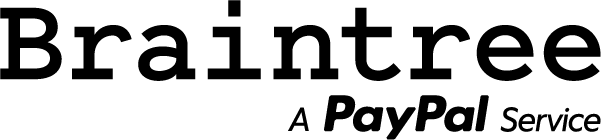 Braintree | Best for Alternative payment options | 2.59% + 49¢ credit & debit cards and digital wallets; 3.49% + 49¢ Venmo (U.S. only). | $0 | Read review |
 Stripe Learn more on Stripe Payments' secure website | Best for Customized checkout pages | 2.7% + 5¢ in-person; 2.9% + 30¢ online. | $0 | Learn more on Stripe Payments' secure website |
 Stax by Fattmerchant Learn more on Stax by Fattmerchant's secure website | Best for High sales volumes | 0% + 8¢ plus interchange in-person; 0% +15¢ plus interchange keyed. | $99 and up. | Learn more on Stax by Fattmerchant's secure website |
 Chase Payment Solutions℠ Learn more on Chase Payment Solutions℠'s secure website | Best for Quick payouts | 2.6% + 10¢ in-person; 2.9% + 25¢ online. | $0 Monthly fee in some instances. | Learn more on Chase Payment Solutions℠'s secure website |
Our pick for
Overall payment gateway
Adyen

Payment processing fees
Interchange + 12¢Visa and Mastercard; 3.3% + 22¢ AmEx; 3%-12% + 12¢ for other payment methods.
Monthly fee
$0Our pick for
Transparent interchange-plus pricing

on Helcim's secure website
Helcim

Payment processing fees
0.30% + 8¢plus interchange, in-person; 0.50% + 25¢ plus interchange, online.
Monthly fee
$0on Helcim's secure website
Our pick for
Alternative payment options
Braintree
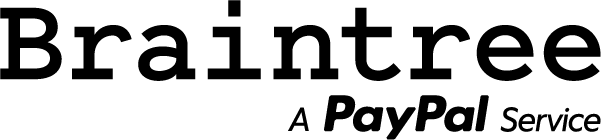
Payment processing fees
2.59% + 49¢credit & debit cards and digital wallets; 3.49% + 49¢ Venmo (U.S. only).
Monthly fee
$0Our pick for
Customized checkout pages

on Stripe Payments' secure website
Stripe

Payment processing fees
2.7% + 5¢in-person; 2.9% + 30¢ online.
Monthly fee
$0on Stripe Payments' secure website
Our pick for
High sales volumes

on Stax by Fattmerchant's secure website
Stax by Fattmerchant

Payment processing fees
0% + 8¢plus interchange in-person; 0% +15¢ plus interchange keyed.
Monthly fee
$99and up.
on Stax by Fattmerchant's secure website
Our pick for
Quick payouts

on Chase Payment Solutions℠'s secure website
Chase Payment Solutions℠

Payment processing fees
2.6% + 10¢in-person; 2.9% + 25¢ online.
Monthly fee
$0Monthly fee in some instances.
on Chase Payment Solutions℠'s secure website
Adyen: Best overall payment gateway
Pricing type: Interchange plus.
Payment processing fees:
Interchange plus 12 cents per transaction for Visa and Mastercard.
3.3% plus 22 cents for American Express.
12 cents plus 3%-12% for other payment methods, depending on transaction type.
37 cents per transaction for ACH.
Monthly fee: None.
Why we like it: Adyen's slim margin on top of standard bank and card network fees is among the lowest we've seen. However, there are monthly transaction volume minimums, and you'll need to contact Adyen to see if you qualify. Read NerdWallet's complete Adyen review.
Pros:
Low pricing.
No monthly fees or termination fees.
Cons:
Adyen has monthly minimums, which vary by industry and business model. This means some smaller businesses might not be able to use Adyen.
Some information, such as what your monthly minimums could be, isn't available on Adyen's website.
Helcim: Best for transparent interchange-plus pricing
Pricing type: Interchange plus.
Payment processing fees:
Interchange plus 0.3% and 8 cents per in-person transaction (if less than $25,000 in monthly card transactions).
Interchange plus 0.5% and 25 cents per online transaction (if less than $25,000 in monthly card transactions).
Interchange plus 0.5% and 25 cents per manually keyed transaction (if less than $25,000 in monthly card transactions).
0.5% plus 25 cents for ACH payments.
Monthly fee: None.
Why we like it: Helcim offers low interchange rates, and its website shows exactly what you'll pay for any card a customer uses. Read NerdWallet's complete Helcim review.
Pros:
No contracts, no monthly fees and no minimums.
Pricing is easy to understand.
Cons:
Helcim offers better rates for businesses with higher volume, but you'll need to do more than $25,000 in monthly card sales before the first price reduction kicks in. That amount might be tough to reach for some small businesses.
Braintree: Best for alternative payment options
Pricing type: Flat rate.
Payment processing fees:
2.59% plus 49 cents per transaction credit cards, debit cards and digital wallets.
3.49% plus 49 cents for Venmo (U.S. only), transactions in non-U.S. currency or transactions outside the U.S.
0.75% for ACH (maximum fee of $5). Discounts available for enterprise businesses.
Monthly fee: None if you use Braintree as a processor; $49 per month and 10 cents per transaction if you use a different payment processor.
Why we like it: Braintree is owned by PayPal and benefits from its additional built-in payment options, like Venmo and "buy now, pay later." It's cheaper than the PayPal-branded payment gateway, Payflow, but requires coding skills. Read NerdWallet's complete Braintree review.
Pros:
Includes alternative payment methods, like the PayPal button, Venmo and buy now, pay later.
You can use Braintree as your payment gateway and another company as your payment processor. In this case, Braintree's services will cost $49 per month and 10 cents per transaction.
It accepts payments in over 130 currencies and is available in more than 45 countries.
Cons
Requires coding skills to implement.
Unlikely to be the cheapest option for businesses with lower receipt averages.
Stripe: Best for customized checkout pages
Pricing type: Flat rate.
Payment processing fees:
2.9% plus 30 cents for online transactions.
2.7% plus 5 cents for in-person transactions.
3.4% plus 30 cents for manually keyed transactions.
3.9% plus 30 cents for international cards or currency conversion.
Monthly fee:
$0 for standard Stripe Connect.
$2 per account for Stripe Express (for marketplaces) or Stripe Custom (the white-label option that allows businesses to customize the checkout process).
Why we like it: Like Braintree, Stripe offers a payment gateway with a high level of customization. They both also use flat rates. Stripe's variable rate is higher than Braintree's, but the flat rate is lower, making it the cheaper option if your average transaction is under $61. Read NerdWallet's complete Stripe Payments review.
Pros:
Stripe is coder-friendly, which is great if you build your own site.
Flat-rate pricing makes costs predictable.
Cons:
It can require coding skills to implement.
Stripe Checkout, which requires minimal tech expertise, costs $10 per month to host on your site.
Likely more expensive than interchange plus pricing.
Stax: Best for high sales volumes
Pricing type: Interchange plus.
Payment processing fees:
Interchange plus 8 cents for in-person transactions.
Interchange plus 15 cents for manually keyed transactions.
$99 per month and up for software.
Monthly fee: Monthly subscriptions start at $99.
Why we like it: Stax's rate doesn't add a percentage margin to the interchange rate — it adds only a fee of either 8 cents for in-person transactions or 15 cents for manually keyed transactions. However, there's a monthly fee that can be hefty for some. On the other hand, it could be cost-effective if you're spreading it across a high sales volume. Read NerdWallet's complete Stax review.
Pros:
No interchange markup.
Cons:
A high monthly fee makes the total cost less compelling for businesses with lower sales volume.
Chase Payment Solutions: Best for quick payouts
Pricing type: Flat rate. Interchange-plus is available for larger businesses.
Payment processing fees:
2.6% plus 10 cents for in-person transactions.
2.9% plus 25 cents per transaction for online transactions.
3.5% plus 10 cents for keyed transactions.
Monthly fee: Monthly fee in some instances.
Why we like it: This payment gateway combines Chase and Authorize.net services. It's a nickel cheaper per transaction compared with working directly with Authorize.net. In addition, if you use a Chase business checking account, you'll get your money the next day — faster than the industry standard of two business days. Read NerdWallet's complete Chase Payment Solutions review.
Pros:
Competitive flat-rate pricing.
Next-day payouts.
Cons:
You must use other Chase products to get the quickest deposits.
There can be a monthly fee.
Important factors to consider when comparing prices
Look for transparency
It's easiest to compare prices when they're published. A company that uses custom pricing or requires you to call for a quote might have a reasonable price, but it takes more time to compare. Aside from monthly and processing fees, look for other fees that could impact your costs.
Know what type of service you need
Not all payment gateways work the same way. Some will redirect customers away from your site to the gateway's site for payment, which can negatively affect completion rates. Others have pre-built payment gateways you can embed directly on your website. White-label gateways allow you to build a custom checkout experience on your site, which can be a good addition but one that requires technical skills.
It's important to confirm that the gateway will work the way you expect and have a price tag you're comfortable with.
Avoid extra fees (most of the time)
There's no getting around paying a per-transaction fee. But most businesses can avoid companies that charge additional fees, like fees for setup or PCI compliance, a process that keeps card data secure.
However, not all fees should be avoided equally. Before you rule out every payment gateway that charges a monthly fee for service, consider the total costs. Companies with monthly fees sometimes offer great per-transaction fees. Depending on your sales information, you might come out ahead, even after paying a monthly fee. The only way to know for sure is to run your numbers. Use this calculator to estimate your costs:
Last updated on February 23, 2023
To recap our selections...
NerdWallet's Cheapest Payment Gateways of February 2023
- Adyen: Best for Overall payment gateway
- Helcim: Best for Transparent interchange-plus pricing
- Braintree: Best for Alternative payment options
- Stripe: Best for Customized checkout pages
- Stax by Fattmerchant: Best for High sales volumes
- Chase Payment Solutions℠: Best for Quick payouts