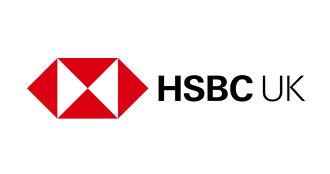Tide Business Account Review

Tide is an innovative business banking service designed specifically for small businesses. You can compare product details of Tide Business Banking in the table below, or read on for a review of Tide Business Bank accounts.
Tide Business Account Review
Tide is one of the business banking providers that has emerged over the past few years as a “challenge” to the more established high-street banks. Instead of physical branches and in-person banking services, Tide focuses on creating a user-friendly digital experience for its business customers online and through its app.
The tools and services that come with a Tide account can help sole traders and a range of businesses to manage their finances. There are several accounts to choose from with varying features and pricing structures, so you can select the one that best matches your business requirements. Find out more about the features of the different plans offered by Tide, and see how they compare to other business banking providers.
Pros and cons of Tide
Pros of Tide business banking
- quick set-up
- no monthly fee if you choose the basic, free account
- can categorise spending, make payments and send invoices
- able to upgrade to paid accounts as your business grows
- integrates with many major accounting software programmes
- FCA regulated and has FSCS protection (if your account is provided through ClearBank)
Cons of Tide business banking
- no physical branches, so no in-person support
- need to pay fees for ATM withdrawals and cash deposits, and to make and receive payments if you have Tide’s free account
- not able to accept cheques
- no overdraft facility
- not currently transferring money to non-UK accounts (with some exceptions)
What features does Tide offer customers?
A Tide business account comes with many services and features. Some are essential components of a business bank account, while others are additional features that can make it easier for businesses to manage their finances.
The main features of a Tide business account include:
- Tide business Mastercard, which you can use in the UK and abroad.
- Up to 50 expense cards for other members of your business.
- Ability to set spending limits on each card.
- Use the Tide app to freeze, unfreeze and cancel cards, and order free replacements.
- Make and receive payments (to and from UK accounts) and schedule payments.
- Set up standing orders and direct debits.
- Label and categorise your income and expenditure.
- Upload receipts and match them to transactions.
- Create and send invoices, which you can customise with your logo and a personal message.
- Download and export account statements.
- Withdraw cash from ATMs.
- Deposit cash through the Post Office (for a fee) or at a PayPoint (for a fee worth 3% of your deposit). There are limits on how much you can deposit.
- Integrate with accounting software platforms, such as Sage, Xero, FreeAgent, ClearBooks, QuickBooks and Crunch.
- Each registered business can open up to four business accounts.
- A range of perks, such as a free business phone number and discounts on various sites and services.
If you have a paid account, you’ll have access to more features such as:
- 24/7 legal helpline.
- Phone support (9am to 6pm on working days) and priority support through the app.
- A dedicated account manager. Cashback account only.
- 0.5% cashback when you use your Tide card on eligible transactions or purchases. Cashback account only.
As well as its business banking services, Tide can register your business as a limited company for free on Companies House. Tide will pay the £12 registration fee, which you would normally need to pay, and you should receive the certificate of incorporation within a few hours. You can register your business and open a Tide business account at the same time.
How does Tide compare to other digital banks?
The table below compares the free business accounts offered by Tide and other digital banking platforms.
| Tide | Starling | Cashplus | CountingUp | Mettle | Anna | Revolut | Card One Money | Acorn | Fair Everywhere | Monzo | |
|---|---|---|---|---|---|---|---|---|---|---|---|
| FCA regulated | Yes | Yes | Yes | Yes | Yes | Yes | Yes | Yes | Yes | Yes | Yes |
| FSCS protection | Yes (with ClearBank) | Yes | Yes | No | No | No | No | No | No | No | Yes |
| Licensed bank | No | Yes | Yes | No | No | No | No | No | No | No | Yes |
| Free UK transfers | No (20p per transfer) | Yes | Yes (with limits) | No (30p per transfer) | Yes | Yes (with paid plans, limits apply) | Yes (with limits) | No | No | No | Yes |
| Cash deposits | Yes (for a fee) | Yes (0.7% fee, min £3) | Yes (0.5% fee) | Yes (for a fee) | Yes | Yes (1% fee may apply) | No | Yes (for a fee) | Yes (for a fee) | Yes | Yes (£1 fee) |
| Free ATM withdrawals | No (£1 fee) | Yes | No (fees apply) | No (£1 fee) | Yes | Yes (with paid plans, limits apply) | No (2% fee) | No (£1.50 fee) | No (£1.50 fee) | No (£1.50 fee) | Yes |
| Integration with accounting software | Yes | Yes | Yes | Yes (built-in) | Yes | Yes | Yes | Yes | No | Coming soon | Yes (with paid account) |
| International transfers | No | Yes | Inbound only | Yes (through a partner) | No | Yes (through a partner) | Yes | Yes | Yes | Yes | Outbound only |
| Create and send invoices | Yes (for a fee) | Yes (for a fee) | No | Yes | Yes | Yes | Yes | No | No | No | Yes (with paid account) |
Source: NerdWallet, November 2022
» COMPARE: Free business bank accounts
What do Tide customer reviews say?
Tide has received many positive reviews on different review sites. Tide has a 4.4 star rating on Trustpilot, based on over 14,000 reviews, with 72% marking it as ‘5-star’.
It also has a 4.8 star rating on the Apple Store, based on over 63,600 reviews, and a 3.5 star rating on Google Play based on over 15,100 reviews.
This information was correct as of 2 December 2022.
Conclusion
Overall, Tide can be a handy way for businesses to manage their bank accounts online. It offers a quick set-up and a range of features, which allow you to make payments, send invoices, and check your expenses from your smartphone.
If you like the idea of running your business finances online and through an app, then Tide may be a platform to consider. If, however, you prefer to do some of your banking in-person, then Tide won’t be the best option as it is fully digital.
Tide’s free account offers a good range of features and integrations, which might be appealing for new businesses that don’t want to commit to paying a monthly fee for a bank account. You would need to pay fees for certain functions, but these are relatively small.
However, you should consider your business operations and how you use your account, such as how much cash you deal with and how many transactions you typically make, as the fees for different functions can quickly add up.
Tide Business Accounts FAQs
What is Tide business banking?
Tide is a business banking service that was founded in 2015. It is a digital fintech platform that aims to make opening and managing a business account faster and more user-friendly, with its use of mobile technology.
With more than 450,000 customers at the time of writing, Tide offers business accounts to sole traders, freelancers and limited companies. There is a range of business accounts available, including a free account and more advanced, paid accounts, which can allow businesses to upgrade as and when they need to.
Tide is headquartered in London and is authorised and regulated by the Financial Conduct Authority (FCA).
Is Tide a bank?
Although it is often referred to as a challenger bank, Tide is a digital banking platform – not a licensed bank.
However, it does offer a business bank account through ClearBank (which has a banking licence), as well as an e-money account provided by PrePay Solutions. Both of these accounts are regulated by the FCA.
Tide is working to upgrade all e-money accounts to bank accounts, which come with full Financial Services Compensation Scheme (FSCS) protection, which means up to £85,000 of your money is protected.
Is my money safe with Tide?
Yes, your money is safe with Tide. However, the kind of protection that applies depends on the type of account you have.
If you have a ClearBank account, you are protected by the FSCS. If you have an e-money account, you are not protected by the FSCS. However, your money is safeguarded under the Electronic Money Regulations, which means that Tide needs to keep the money in your account separate to the funds they use to run their business.
How does a Tide business account work?
Because Tide is a digital bank, you have to open your business account online or through its app. Assuming all goes to plan and there are no issues, your account could be set up in minutes.
Once your account is open, you can use it just like any other current account. With Tide, you can make and receive payments, view your account balance, deposit cash, and make purchases with your Tide Mastercard.
Tide provides businesses with a range of features to further help them manage their accounts. For example, you can categorise transactions, send invoices, and upload receipts and link them to expenses. You can also integrate Tide accounts with many types of accounting software, which can help you to keep on top of your business finances.
Does Tide bank have an app?
Yes, Tide has a mobile app which you can download through the Apple Store or Google Play. This allows you to manage your accounts on the go, whether it’s sending an invoice, checking your balance or freezing a card.
You can also access Tide online on other devices such as a laptop, but you’ll still need your mobile phone with the Tide app with you.
Does Tide offer traditional support?
Businesses can access support from Tide through various channels if they encounter problems. Even though you can’t walk into a branch and sort out your problem face to face, you can request support through the Tide app 24/7. You can also get in touch by email.
If you have a paid Tide business account, you will get priority if you ask for support through the app. This means your query will be fast-tracked, and you should hopefully get a quicker response time. Paid account holders can also request support via phone. Phone lines are open 9am-6pm on working days.
How can I open a Tide business account?
You can open a Tide business account online. When you apply, you’ll need to download the Tide app on your smartphone.
You’ll be able to choose between an account for sole traders and an account for a registered company, depending on the status of your business. You’ll also need to decide whether you want the free account or a paid version.
In your application, you’ll need to provide Tide with certain details and documents including your name, address, and contact information, as well as information about your business, including its name, age, turnover and what it does.
Tide will want to see some ID when you open an account, such as your passport or driving licence, and it will ask you to send a selfie to prove your identity.
Sometimes you may be asked to provide proof of address or proof of business, in which case you would need to send Tide any of the supporting documents it requires. These could be council tax or utility bills to prove your address, and a website or social media profiles to prove your business.
Tide won’t conduct any hard credit checks when you apply to open an account. However, it will run checks on your identity which will appear on your credit file, but won’t affect your credit score.
All being well, Tide aims to help businesses open an account in minutes – though it may take longer if your business is more complex. You should receive your payment cards in two to four working days.
If you plan to open a business account and register your business as a limited company with Companies House, Tide can facilitate this. You can register through Tide and it will take care of the £12 incorporation fee.
» COMPARE: Business bank accounts
Services offered by this provider may change over time. Always check Ts&Cs.
About the author:Rhiannon is a financial writer for NerdWallet, with a particular interest in personal finance and insurance guides for consumers. Read more
Kristina is a writer at NerdWallet. A recent graduate trading French for finance, she has experience creating content for student newspaper Cherwell and an edtech company. Read more
Services offered by this provider may change over time. Always check Ts&Cs.